How can I make Russian letters visible in a dialog loaded from a LED file?
When the LED file is Unicode,
IupLoad()returns an error.When the LED file is UTF-8, IUP believes it has loaded and shown the dialog but there is only vacuum.
When the LED file is ANSI, we get the predictable result:
(Ignore the red box, I’ve placed it there for another question.)
C file:
#include <stdlib.h>
#include <iup.h>
int main(int argc, char **argv)
{
IupSetGlobal("UTF8MODE", "YES");
// IupSetGlobal("UTF8MODE_FILE", "YES");
IupOpen(&argc, &argv);
if(IupLoad("dropdown.led")) IupMessage("Error", "Failed to load LED.");
else {
Ihandle *dropdown = IupGetHandle("dropdown");
IupShow(dropdown);
IupMainLoop();
}
IupClose();
return EXIT_SUCCESS;
}
Accompanying dropdown.led file:
dropdown = DIALOG[TITLE=dropdown.led](
HBOX[CMARGIN=10x10,CGAP=10](
LIST[VALUE=3, 1=я, 2=ты, 3=оно, 4=мы, 5=вы, 6=они, DROPDOWN=YES](do_nothing),
LIST[VALUE=3, 1=ik, 2=je, 3=hij, 4=we, DROPDOWN=YES](do_nothing)
)
)
Update: an experiment with manual LED file loading
I have attempted a workaround in the form of loading the LED file manually (my function LoadLED() below) and replacing IupLoad() with IupLoadBuffer(). However this has failed too, albeit – oddly enough – in reverse:
When the LED file is Unicode, IUP believes it has loaded and shown the dialog but there is only vacuum.
When the LED file is UTF-8,
IupLoadBuffer()returns an error.
IupLoadBuffer() reverses the faulty undesirable behaviour of IupLoad() regarding UTF-8 and Unicode – but it’s faulty not the desired outcome still.
IupMessage() confirms that UTF-8 mode is in force: it displays Russian letters in the LED file (UTF-8) correctly. It demonstrates that the problem is localised in the (In the end, it was kind of neither: the functions work as intended but I had no way of knowing the specific conditions necessary to make them work.)IupLoad() and IupLoadBuffer() functions rather than something caused by my incompetence.
Modified C file:
#include <stdio.h>
#include <stdlib.h>
#include <iup.h>
char *LoadLED(char *buffer, size_t size, char *ledFileName) {
FILE *led;
if (led = fopen(ledFileName, "rb")) /* Binary mode for UTF-8! */ {
fread(buffer, 1L, size, led);
fclose(led);
IupMessage("Loaded LED file", buffer);
return buffer;}
else return IupMessage("Error", "Failed to load LED."), NULL;
}
int main(int argc, char **argv) {
IupSetGlobal("UTF8MODE", "YES");
IupSetGlobal("UTF8MODE_FILE", "YES");
IupOpen(&argc, &argv);
char buffer[20000L], ledFileName[] = "dropdown.led";
if (!LoadLED(buffer, sizeof(buffer), ledFileName)) return EXIT_FAILURE;
if (IupLoadBuffer(buffer))
return IupMessage("Error", "Failed to load buffer."), EXIT_FAILURE;
else {
Ihandle *dropdown = IupGetHandle("dropdown");
IupShow(dropdown);
IupMessage("Success", "IUP thinks it has loaded buffer and displayed dialog.");
IupMainLoop();
}
return IupClose(), EXIT_SUCCESS;
}