I am using WearableRecyclerView to create a curved layout,but the default scrollbar is still vertical.Is there a way to create a curved scrollbar like android wear 2.0 launcher?
3 Answers
Actually, the scrollbars are circular for any scrollable View that takes up the whole screen. It's a framework feature for Wear 2.0.
If the scrollbars are still vertical, make sure your View really does fill up the whole screen - set it to match_parent and as a top level root View.
- 61
- 5
-
1This worked for me, view doesnt need to be root view but needs to fill entire view port (i had margin top set which breaks the scroll). Ridiculous that this isnt documented anywhere – ScruffyFox Apr 24 '19 at 13:50
use boxinsetlayout
// android.support.wearable.view.BoxInsetLayout
app:layout_box="left|bottom|right"
...Your list View and other contents
android.support.wearable.view.BoxInsetLayout>
and if you are using wearableRecyclerView
do CircularChildLayoutManager mChildLayoutManager = new CircularChildLayoutManager(mContext);
and set this as layout manager for your recycler view.
mRecyclerView.setLayoutManager(mChildLayoutManager);
This may solve for you.
- 129
- 4
-
I already used BoxInsetLayout , and adding app:layout_box="left|bottom|right" still not working. – fang jack Apr 18 '17 at 08:12
-
1consider properly formatting your answer, with code block or backticks for better readability – Marcin Orlowski Apr 20 '17 at 06:41
-
I am new to stack ... so never mind... i will improve accordingly... thanks for your reply. – Apurv Mahesh Apr 20 '17 at 06:43
The API was renamed to CurvedChildLayoutManager
So use
val layoutManager = CurvedChildLayoutManager(this)
recyclerView.layoutManager = layoutManager
PS: as for topic question, you dont need app:layout_box just use android:scrollbars="vertical" on your WearableRecyclerView
https://developer.android.com/reference/android/support/wearable/view/CurvedChildLayoutManager.html
- 3,539
- 4
- 32
- 47
-
I cannot resolve CurvedChildLayoutManager class, do you know why? my dependency is dependencies { compile fileTree(dir: 'libs', include: ['*.jar']) compile 'com.google.android.support:wearable:2.0.0' compile 'com.google.android.gms:play-services-wearable:10.2.1' provided 'com.google.android.wearable:wearable:2.0.0' } – fang jack May 09 '17 at 09:20
-
-
1I change to 2.0.1,the CurvedChildLayoutManager was imported.But using CurvedChildLayoutManager doesn't work as i expected,the scrollbar is still vertical,and not curved. – fang jack May 10 '17 at 08:44
-
-