I have an Azure App Service running Node.js application using IISNode. The problem is that process.env.PORT is undefined. I have read that IISNode uses a thing called named pipes and that the port information might not be easily readable (?), but in my case I only get undefined.
The project I try to deploy can be found from GitHub.
I do have a Web.config file defined and it looks like this:
<handlers>
<!-- indicates that the app.js file is a node.js application to be handled by the iisnode module -->
<add name="iisnode" path="index.js" verb="*" modules="iisnode" />
</handlers>
<rewrite>
<rules>
<!-- Don't interfere with requests for node-inspector debugging -->
<rule name="NodeInspector" patternSyntax="ECMAScript" stopProcessing="true">
<match url="^index.js\/debug[\/]?" />
</rule>
<!-- First we consider whether the incoming URL matches a physical file in the /public folder -->
<rule name="StaticContent">
<action type="Rewrite" url="public{REQUEST_URI}" />
</rule>
<!-- All other URLs are mapped to the Node.js application entry point -->
<rule name="DynamicContent">
<match url="/*" />
<action type="Rewrite" url="index.js" />
</rule>
</rules>
</rewrite>
<!-- You can control how Node is hosted within IIS using the following options -->
<!--<iisnode
node_env="%node_env%"
nodeProcessCountPerApplication="1"
maxConcurrentRequestsPerProcess="1024"
maxNamedPipeConnectionRetry="3"
namedPipeConnectionRetryDelay="2000"
maxNamedPipeConnectionPoolSize="512"
maxNamedPipePooledConnectionAge="30000"
asyncCompletionThreadCount="0"
initialRequestBufferSize="4096"
maxRequestBufferSize="65536"
watchedFiles="*.js"
uncFileChangesPollingInterval="5000"
gracefulShutdownTimeout="60000"
loggingEnabled="true"
logDirectoryNameSuffix="logs"
debuggingEnabled="true"
debuggerPortRange="5058-6058"
debuggerPathSegment="debug"
maxLogFileSizeInKB="128"
appendToExistingLog="false"
logFileFlushInterval="5000"
devErrorsEnabled="true"
flushResponse="false"
enableXFF="false"
promoteServerVars=""
/>-->
<iisnode watchedFiles="*.js;node_modules\*;routes\*.js;views\*.jade;views\account\*.jade;iisnode.yml" />
</system.webServer>
I have written a Kudu scripts that will build the assets and copy them to %DEPLOYMENT_TARGET%.
What is it that I am missing here? Any help is appreciated!
Update
I spent hours on multiple days to find out what could be the cause why the process doesn't start and therefore env variables are undefined. I got the app up and running on Heroku in 15 minutes, so I guess this stays mystery (for me at least).