So I'm using this plugin (https://github.com/katzer/cordova-plugin-local-notifications) for my app to have local notifications however it is not working when I have tested it.
I followed this tutorial https://devdactic.com/local-notifications-ionic/ I have tested the app on Ionic View on both android and iOS. I press the buttons but nothing shows up.
I have tried switching $cordovaLocalNotification with cordova.plugins.notification.local. when trying to use the functions in the plugin but that didn't work.
For what it's worth, the plugin does not show up in the package.json file but it does show up when I run the 'cordova plugins' command.
EDIT 1: The following is an image taken from my iPhone after I clicked Add notification
In my $ionicPlatform.ready(function(){...}), I have the following code
if(window.cordova && window.cordova.plugins.notification) {
alert('This alert doesn't fire');
}
The alert doesn't appear which means window.cordova.plugins.notification is unavailable just like the picture indicates
EDIT 2: On the ionic forums it was suggested that the plugin is not working on the Ionic View app as it is not one of the supported plugins. Please refer to: https://forum.ionicframework.com/t/katzers-local-notification-plugin/86748
However it does work when running/testing on a device(android) instead of the Ionic View app.