I have an old Android project made with Eclipse ADT and I'm trying to migrate it to Android Studio. I follow several guides and howtos and maybe I have almost migrated it.
When I try to build it I get the following error:
Error:Error converting bytecode to dex:Cause: com.android.dex.DexException: Multiple dex files define Landroid/support/v4/accessibilityservice/AccessibilityServiceInfoCompat$AccessibilityServiceInfoVersionImpl;
I have read a lot of solutions but none seems to suit to my problem. But maybe this answer is for my case...
Here is the Project status in Eclipse project explorer:
and here is the migrated Project in Android Studio project view:
Maybe the problem is the dependencies property of every gradle script:
app-app:
dependencies {
compile project(':androidsupportv7appcompat')
compile project(':library')
compile files('libs/android-support-v4.jar')
}
androidsupportv7appcompat:
dependencies {
compile files('libs/android-support-v4.jar')
compile files('libs/android-support-v7-appcompat.jar')
}
googleplayservice_lib:
dependencies {
compile files('libs/google-play-services.jar')
}
library: (a Google Maps library for markers clustering)
dependencies {
compile project(':googleplayservices_lib')
compile files('libs/android-support-v4.jar')
}
Do you know if something could be wrong in these dependencies configurations? Otherwise, what could be the cause?