I am trying to install AWS toolkit on MS Visual Studio 2017 (Community Edition) using the link here, but I can't find AWS Explorer in VIEW menu of VS:
Tried a couple of workarounds, such as in this thread, but could not find a solution. Tried reinstalling the AWS toolkit and Visual studio as well.
Additional Info: I have installed Visual Studio in D drive, while the AWS Toolkit is installed in the default directory:
C:\Program Files (x86)\AWS SDK for .NET