I want to update table with data in another table
Table 1 OverseasOperation and table 2 is ForecastTotal
I used this command but it copy only the first value
Update ForecastTotal
Set OVERSEASVol = Sales
From OverseasOperation
Result is first value in Sales = OVERSEASVol
The result is
but I want to get the table like this
What's wrong ?
Note: I want to update not insert, and don't want to make condition because I want to copy all data