(see update at bottom of post)
Using the Chrome network logger, I notice a given XHR request:
Request Headers
GET ... HTTP/1.1
Host: ...
Connection: keep-alive
User-Agent: Mozilla/5.0 (Windows NT 10.0; Win64; x64) AppleWebKit/537.36 (KHTML, like Gecko) Chrome/57.0.2987.133 Safari/537.36
Origin: ...
Authorization: Jra45648WwbbQ
Accept: */*
Referer: ...
Accept-Encoding: gzip, deflate, sdch, br
Accept-Language: en-US,en;q=0.8
Response Headers
HTTP/1.1 200 OK
Access-Control-Allow-Credentials: true
Access-Control-Allow-Headers: Authorization, Origin, Content-Type, Accept, Referer, User-Agent, deportes
Access-Control-Allow-Methods: GET, POST, PUT, DELETE, OPTIONS
Access-Control-Allow-Origin: ...
Access-Control-Expose-Headers: Authorization, x-request-id, x-mlbam-reply-after
Content-Type: application/octet-stream
Date: Sun, 16 Apr 2017 ... GMT
Server: nginx/1.11.3
Vary: Accept
X-Request-ID: ...
Content-Length: 16
Connection: keep-alive
The response content is @ EqV¡^MSÁ9
Perfect. This is the correct output.
Now, I need to recreate this exact exchange within PHP using cURL. So I duplicate the request using the same headers.
$ch = curl_init();
curl_setopt_array($ch, array(
CURLOPT_URL => $url,
CURLOPT_HTTPHEADER => $headers,
CURLOPT_ENCODING => 'gzip',
CURLOPT_RETURNTRANSFER => true
));
However, the output here is @ EqV–¡^MSƒÁ’9, which is clearly different.
I need to get it in the original format (@ EqV¡^MSÁ9), because eventually the output from the PHP will be served to a javascript script, and the value of charCodeAt has different results between these two output. I'm not sure how to approach this problem.
As you can see, after the XHR request, the response preview in Chrome is correct:
If I change the encoding type of my PHP page's output to Western (ISO-8859-15), I get @ EqV¡^MSÁ9.
And if I paste that output into Notepad++, I get something very, very similar to what I want, but still slightly different (in this case, different by one single character). So maybe this is very close to the encoding I need?
How can I find the encoding I need? What is the default encoding of chrome, since it seems to handle the response just fine?
UPDATE: I tested with a new value, òÝD¶0v¢ÔL·ßÎO Ó, and using mb_convert_encoding($r, 'utf-8', 'ISO-8859-15') gave me the correct result. So why is it encoding that particular response (@ EqV¡^MSÁ9) gives me a value that is short a character?