I develop Java code with Eclipse and regularly get this message:
resource is out of sync with the filesystem.
Right-click > Refresh will always clear this.
But why can't Eclipse refresh automatically when it finds this condition? Are there cases where you want the resource to be out of sync?.
If there are such conditions and they don't apply to my work, is there a way of getting Eclipse to refresh automatically when it encounters this state?. (I appreciate that it should refresh as little as it needs to in normal development to increase performance for human developers.)
UPDATE (2012-06-25): My latest update (Version: Indigo Release Build id: 20110615-0604) no longer shows Preferences - General - Workspace - Refresh Automatically There is an option "Refresh on access" - should I use this?

 Window -> Preferences -> General -> Workspace
Window -> Preferences -> General -> Workspace