I wrote a ruby script to download an image URL:
require 'open-uri'
imageAddress = ARGV[0]
targetPath = ARGV[1]
fullFileNamePath = "#{targetPath}test.jpg"
begin
File.open(fullFileNamePath, 'wb') do |fo|
fo.write open(imageAddress).read
end
rescue OpenURI::HTTPError => ex
puts ex
File.delete(fullFileNamePath)
end
Example Usage:
ruby download_image.rb "https://images.genius.com/b015b15e476c92d10a834d523575d3c9.1000x1000x1.jpg" "/Users/Me/Downloads/"
The problem is, sometimes I run across this output error:
520 Origin Error
Then, when I try the same URL in my browser, I get something like this:
If I reload the page or click the 'Retry for a live version' button in the above image, the page loads.
Then if I run the script again it downloads the image just fine.
So how can I replicate this page reload / 'Retry for a live version' behavior using ruby and without switching to my browser? Running the script again doesn't do the job.