I am using Visual Studio 2013 to debug a crash in an app and the call stack shows msxml6.dll.
I am running on Windows 7 64 bit. The app is a 64 bit app.
I set up MS symbol server but it appears my msxml6.dll is not the same/doesn;t match the pdb I get from symbol server.
This is the output I get from running ChkMatch on msxml6.dll and the pdb from the symbol server.
Executable: C:\Windows\System32\msxml6.dll
Debug info file: C:\Development\SymbolServer\msxml6.pdb\959E73C66A974E269B0603DA498D5F392\msxml6.pdb
Executable:
TimeDateStamp: 5332e37e
Debug info: 2 ( CodeView )
TimeStamp: 5332de40 Characteristics: 0 MajorVer: 0 MinorVer: 0
Size: 35 RVA: 0010bcec FileOffset: 0010b0ec
CodeView format: RSDS
Signature: {b6fd5008-d95b-49c5-9228-b26ab92d9e80} Age: 2
PdbFile: msxml6.pdb
Debug info: 10 ( Unknown )
TimeStamp: 5332de40 Characteristics: 0 MajorVer: 565 MinorVer: 6526
Size: 4 RVA: 0010bce8 FileOffset: 0010b0e8
Debug information file:
Format: PDB 7.00
Signature: {959e73c6-6a97-4e26-9b06-03da498d5f39} Age: 4
Result: Unmatched (reason: Signature mismatch)
Here is the top of the stack in the debugger:
msxml6.dll!assign(IUnknown * * ppref=0x0000000002df12e0, void * pref=0x0000000001bd4180) Line 39 C++ msxml6.dll!NodeIteratorState::getNext(EnumVariant * pEnum=0x000000000042d600) Line 133 C++ msxml6.dll!DOMNodeList::nextNode(IXMLDOMNode * * ppNode=0x0000000000000000) Line 3064 C++
So my question is - how do I get the correct pdb? The stack info is pretty useless without the correct pdb.
EDIT I downloaded symbols from here: https://developer.microsoft.com/en-us/windows/hardware/download-symbols and still no luck getting a pdb that matches what is on my machine.