How do i add spacing between each cell here -
for i in 0...50 {
let cell = UIView()
cell.backgroundColor = .lightGray
cell.frame = CGRect(x: Double(i) * Double(32.52), y: 90, width: 350, height: 500)
view.addSubview(cell)
}
Because with the code above the view looks like this