In order for users to lon into my application, I send them a code (6 numbers) by SMS. When coming back to the application, I display a popup in order for them to input the said code. I would like to have 6 inputs (maxlength=1) for a better design. Here is the visual I would like to have :
 There is my (so-far) HTML template of the popup :
There is my (so-far) HTML template of the popup :
<ion-content class="content-activation-code">
<div class="activation-code-list">
<input type="text" class="activation-input-code" maxlength="1" ng-model="code.c1" ng-focus="code.c1===''">
<input type="text" class="activation-input-code" maxlength="1" ng-model="code.c2">
<input type="text" class="activation-input-code" maxlength="1" ng-model="code.c3" >
<input type="text" class="activation-input-code" maxlength="1" ng-model="code.c4" >
<input type="text" class="activation-input-code" maxlength="1" ng-model="code.c5" >
<input type="text" class="activation-input-code" maxlength="1" ng-model="code.c6" >
</div>
CSS for this template :
/*Popup code*/
.content-activation-code{
margin-top:55px;
}
.activation-code-list{
text-align:center;
}
.content-activation-code .activation-input-code{
width:20px;
border:1px solid grey;
margin:2px;
border-radius:10px;
text-align:center;
display:inline;
}
And the controller in charge of displaying the popup :
$scope.code = {c1:"",c2:"",c3:"",c4:"",c5:"",c6:""};
$ionicPopup.show({
templateUrl: "templates/activation_code.html",
title: 'Pour activer votre compte',
subTitle: 'Entrez le code envoyé au XXXX',
scope: $scope,
buttons: [
{ text: 'Annuler' },
{
text: 'Activer',
type: 'button-positive',
onTap: function(event) {
console.log($scope.code);
}
}
]
});
For the user to not hate me and actually log into the application, I would like to implement a kind of directive doing as follow : - Focus on first input when popup opens - Focus on next input everytime the previous is completed - Focus on previous input everytime the next one is deleted and backspace is pressed
Tip : I already tried puting a background-image into the input to simulate this behavior, but it didn't show up right on the phone.
I'm using Angular 1.5.3