I implement place autocomplete in my application and write search keyword in EditText to get result according to search place keyword.
here the code for start PlaceAutocomplete activity to search place
int PLACE_AUTOCOMPLETE_REQUEST_CODE = 1;
try {
Intent intent =
new
PlaceAutocomplete.IntentBuilder(PlaceAutocomplete.MODE_FULLSCREEN)
.build(this);
startActivityForResult(intent, PLACE_AUTOCOMPLETE_REQUEST_CODE);
} catch (GooglePlayServicesRepairableException e) {
} catch (GooglePlayServicesNotAvailableException e) {
}
when activity launch list showing blank.
What I want- already searched place should be show when activity launch like uber app