I've been trying to get CDT Test Runner to work with Eclipse Neon.3 and Google test but I'm getting the following exception in the Eclipse log whenever I try to execute a test using "Run":
!ENTRY org.eclipse.equinox.registry 4 1 2017-04-11 16:19:51.036
!MESSAGE Plug-in "org.eclipse.cdt.testsrunner" was unable to instantiate class "org.eclipse.cdt.testsrunner.internal.launcher.RunTestsLaunchDelegate".
!STACK 0
java.lang.NoClassDefFoundError: org/eclipse/cdt/debug/core/cdi/CDIException
at java.lang.Class.getDeclaredConstructors0(Native Method)
at java.lang.Class.privateGetDeclaredConstructors(Class.java:2671)
at java.lang.Class.getConstructor0(Class.java:3075)
at java.lang.Class.newInstance(Class.java:412)
at org.eclipse.core.internal.registry.osgi.RegistryStrategyOSGI.createExecutableExtension(RegistryStrategyOSGI.java:184)
at org.eclipse.core.internal.registry.ExtensionRegistry.createExecutableExtension(ExtensionRegistry.java:905)
at org.eclipse.core.internal.registry.ConfigurationElement.createExecutableExtension(ConfigurationElement.java:243)
at org.eclipse.core.internal.registry.ConfigurationElementHandle.createExecutableExtension(ConfigurationElementHandle.java:55)
at org.eclipse.debug.internal.core.LaunchDelegate.getDelegate(LaunchDelegate.java:86)
at org.eclipse.debug.internal.core.LaunchConfiguration.launch(LaunchConfiguration.java:763)
at org.eclipse.debug.internal.core.LaunchConfiguration.launch(LaunchConfiguration.java:739)
at org.eclipse.debug.internal.ui.DebugUIPlugin.buildAndLaunch(DebugUIPlugin.java:1039)
at org.eclipse.debug.internal.ui.DebugUIPlugin$8.run(DebugUIPlugin.java:1256)
at org.eclipse.core.internal.jobs.Worker.run(Worker.java:55)
Caused by: java.lang.ClassNotFoundException: org.eclipse.cdt.debug.core.cdi.CDIException cannot be found by org.eclipse.cdt.testsrunner_7.0.0.201112081129
at org.eclipse.osgi.internal.loader.BundleLoader.findClassInternal(BundleLoader.java:461)
at org.eclipse.osgi.internal.loader.BundleLoader.findClass(BundleLoader.java:372)
at org.eclipse.osgi.internal.loader.BundleLoader.findClass(BundleLoader.java:364)
at org.eclipse.osgi.internal.loader.ModuleClassLoader.loadClass(ModuleClassLoader.java:161)
at java.lang.ClassLoader.loadClass(ClassLoader.java:357)
... 14 more
Has anyone else seen this problem and solved it or is the CDT Test Runner dead?
I posted a similar question in the Eclipse-CDT forum but haven't seen any responses.