OK, I've come up with a solution but please note the following before you proceed.
1. The process relies on the data being in the correct order, as per your sample data.
2. If this is your real data structure, I strongly recommend you review it.
OK, So the first things I did was recreate your table exactly as per example. I called the table Stepped as I couldn't think of anything else!
The following code can then be used as your dataset in SSRS but you can obviously just run the T-SQL directly to see the output.
-- Create a copy of the data with a row number. This means the input data MUST be in the correct order.
DECLARE @t TABLE(RowN int IDENTITY(1,1), Sort_Order int, [Level] int, Qty int, Currency varchar(20), Product varchar(20))
INSERT INTO @t (Sort_Order, [Level], Qty, Currency, Product)
SELECT * FROM Stepped
-- Update the table so each row where the sort_order is NULL will take the sort order from the row above
UPDATE a SET Sort_Order = b.Sort_Order
FROM @t a
JOIN @t b on a.RowN = b.rowN+1
WHERE a.Sort_Order is null and b.Sort_Order is not null
-- repeat this until we're done.
WHILE @@ROWCOUNT >0
BEGIN
UPDATE a SET Sort_Order = b.Sort_Order
FROM @t a
JOIN @t b on a.RowN = b.rowN+1
WHERE a.Sort_Order is null and b.Sort_Order is not null
END
-- Now we can select from our new table sorted by both sort oder and level.
-- We also separate out the products based on their level.
SELECT
CASE Level WHEN 1 THEN Product ELSE NULL END as ProdLvl_1
, CASE Level WHEN 2 THEN Product ELSE NULL END as ProdLvl_2
, CASE Level WHEN 3 THEN Product ELSE NULL END as ProdLvl_3
, QTY
, Currency
FROM @t s
ORDER BY Sort_Order, Level
The output looks like this...
You may also want to consider swapping out the final statement for this.
-- Alternatively use this style and use a single column in the report.
-- This is better if the number of levels can change.
SELECT
REPLICATE('--', Level-1) + Product as Product
, QTY
, Currency
FROM @t s
ORDER BY Sort_Order, Level
As this will give you a single column for 'product' indented like this.