Firs, please excuse me - those are my first steps in building OS and using Buildroot.
I've managed to create my first custom os (nothing special, just a first test with patched 4.6.3 kernel with grsec).
I have this files in /output/images dir:
$ ls -lh
total 304M
-rw-r--r-- 1 fugitive fugitive 512 Apr 13 01:01 boot.img
-rw-r--r-- 1 fugitive fugitive 4.1M Apr 13 00:57 bzImage
-rw-r--r-- 1 fugitive fugitive 79M Apr 13 01:01 disk.img
-rw-r--r-- 1 fugitive fugitive 137K Apr 13 00:57 grub-eltorito.img
-rw-r--r-- 1 fugitive fugitive 137K Apr 13 00:57 grub.img
-rw-r--r-- 1 fugitive fugitive 69M Apr 13 01:01 rootfs.cpio
-rw-r--r-- 1 fugitive fugitive 79M Apr 13 02:10 rootfs.ext2
lrwxrwxrwx 1 fugitive fugitive 11 Apr 13 01:01 rootfs.ext4 -> rootfs.ext2
-rw-r--r-- 1 fugitive fugitive 74M Apr 13 01:01 rootfs.iso9660
What my goal is - to create a bootabile iso image, but I don't know how.
I am able to emulate it with qemu, like you can see on the screenshot:
I've tried to burn rootfs.iso9660 to USB drive, but not able to boot.
Tried to rename rootfs.iso9660 to rootfs.iso9660.iso and try with VirtualBox, but then I got a grub terminal.
Appreciate the help and instructions!
EDIT:
.config file:
-bash-4.2$ grep BR2_TARGET_ROOTFS_ .config | grep -v ^#
BR2_TARGET_ROOTFS_CPIO=y
BR2_TARGET_ROOTFS_CPIO_NONE=y
BR2_TARGET_ROOTFS_EXT2=y
BR2_TARGET_ROOTFS_EXT2_4=y
BR2_TARGET_ROOTFS_EXT2_GEN=4
BR2_TARGET_ROOTFS_EXT2_REV=1
BR2_TARGET_ROOTFS_EXT2_LABEL=""
BR2_TARGET_ROOTFS_EXT2_BLOCKS=0
BR2_TARGET_ROOTFS_EXT2_INODES=0
BR2_TARGET_ROOTFS_EXT2_EXTRA_BLOCKS=0
BR2_TARGET_ROOTFS_EXT2_EXTRA_INODES=0
BR2_TARGET_ROOTFS_EXT2_RESBLKS=0
BR2_TARGET_ROOTFS_EXT2_NONE=y
BR2_TARGET_ROOTFS_ISO9660=y
BR2_TARGET_ROOTFS_ISO9660_GRUB2=y
BR2_TARGET_ROOTFS_ISO9660_BOOT_MENU="fs/iso9660/grub.cfg"
BR2_TARGET_ROOTFS_ISO9660_INITRD=y
-bash-4.2$ grep -r BR2_TARGET_ROOTFS_ISO9660_HYBRID *
fs/iso9660/Config.in:config BR2_TARGET_ROOTFS_ISO9660_HYBRID
fs/iso9660/iso9660.mk:ifeq ($(BR2_TARGET_ROOTFS_ISO9660_HYBRID),y)