I am creating a real-time javascript graph in my php web page. Below is the javascript graph called "Smoothie" and I have changed the "Math.random()" to my value which I have parsed the data from JSON URL. However, it is not updating in real-time. I have used the html refesh for 5 seconds but it is resetting the graph.
var smoothie = new SmoothieChart({
grid: { strokeStyle:'rgb(125, 0, 0)', fillStyle:'rgb(60, 0, 0)',
lineWidth: 1, millisPerLine: 250, verticalSections: 6, },
labels: { fillStyle:'rgb(60, 0, 0)' }
});
smoothie.streamTo(document.getElementById("mycanvas"),1 /*delay*/);
// Data
var line1 = new TimeSeries();
var line2 = new TimeSeries();
// Add a random value to each line every second
var sw_2=<?php echo json_encode($sw2); ?>; //from JSON (live-data)
var sw_1=<?php echo json_encode($sw1); ?>; //from JSON (live-data)
setInterval(function() {
line1.append(new Date().getTime(), 'sw_2'); //it was "Math.random()"
line2.append(new Date().getTime(), 'sw_1');}, 1000);//tried change this delay,no luck
// Add to SmoothieChart
smoothie.addTimeSeries(line1,{ strokeStyle:'rgb(0, 255, 0)', fillStyle:'rgba(0, 255, 0, 0.4)', lineWidth:3 });
smoothie.addTimeSeries(line2,{ strokeStyle:'rgb(255, 0, 255)', fillStyle:'rgba(255, 0, 255, 0.3)', lineWidth:3 });This is the input data, parsed from the JSON,
$json_string = '[![http://0.0.0.0:8080/wm/statistics/bandwidth/00:00:00:00:00:00:00:01/1/json][1]][1]';
$jsondata = file_get_contents($json_string);
$obj = json_decode($jsondata,true);
$sw1=$obj[1]['bits-per-second-rx'];
$sw2=$obj[2]['bits-per-second-rx'];
As the JSON data are packets from the network and it is bits per second, it is updating every second in the JSON URL. The Json look like this 
However, I am unable to display update value in my java smoothie graph.
Found similar question:here but doesn't help me.
Here is another graph, I have tried another graph with the same concept here