I'm using JFoenix to create a login form, my form do have a text field and a Password Field 
What I'm trying to do, is to disable/enable automatically the "Connecter" button according to the validation of the two field
below my code
RequiredFieldValidator requiredFieldValidator ;
private void setupValidation() {
requiredFieldValidator = new RequiredFieldValidator();
requiredFieldValidator.setIcon(new ImageView(getClass().getResource("/icons/errors/invalid.png").toString()));
requiredFieldValidator.setMessage("champs obligatoire");
userName.getValidators().add(requiredFieldValidator);
userName.focusedProperty().addListener((ObservableValue<? extends Boolean> observable, Boolean oldValue, Boolean newValue) -> {
if (!newValue) {
userName.validate();
}
});
requiredFieldValidator = new RequiredFieldValidator();
requiredFieldValidator.setIcon(new ImageView(getClass().getResource("/icons/errors/invalid.png").toString()));
requiredFieldValidator.setMessage("champs obligatoire");
password.getValidators().add(requiredFieldValidator);
password.focusedProperty().addListener((ObservableValue<? extends Boolean> observable, Boolean oldValue, Boolean newValue) -> {
if (!newValue) {
password.validate();
}
});
requiredFieldValidator = new RequiredFieldValidator();
requiredFieldValidator.setIcon(new ImageView(getClass().getResource("/icons/errors/invalid.png").toString()));
requiredFieldValidator.setMessage("champs obligatoire");
passwordConfirm.getValidators().add(requiredFieldValidator);
passwordConfirm.focusedProperty().addListener((ObservableValue<? extends Boolean> observable, Boolean oldValue, Boolean newValue) -> {
if (!newValue) {
passwordConfirm.validate();
}
});
}
If you believe that there is a better way to do so, I'm open to any suggestion.
Thanks.