There was a bug recently reported and fixed (8498fa6) in the Google Cloud Datalab GitHub repository .
It's possible that this issue has already been resolved in the latest Datalab release. Could you try upgrading Google Cloud Datalab?
The date/times appear correct (in UTC) in the latest Datalab version.
If the issue still exists, it would also be interesting to see the results of
%%sql
SELECT CURRENT_TIME()
and
%%sql -d standard
SELECT CURRENT_TIME()
or, the results of the equivalent magic command from the new google.datalab library:
%bq query
SELECT CURRENT_TIME()
Note: The legacy SQL dialect is no longer supported in Google Cloud Datalab according to the datalab to google.datalab Migration Guide which is linked to from the Release notes.