Well, here is my hack:
ColorRGBA get_ambient_color(GtkWidget* widget)
{
auto surface=cairo_image_surface_create(CAIRO_FORMAT_ARGB32,4,4);
auto cr=cairo_create(surface);
while(widge!=NULL)
{
auto context=gtk_widget_get_style_context(widget));
gtk_render_background(context,cr,0,0,1,1);
cairo_surface_flush(surface);
auto content=cairo_image_surface_get_data(surface);
if(content[3]==255)
{
auto ret=ColorRGBA{content[2]/255.0f,content[1]/255.0f,content[0]/255.0f,content[3]/255.0f};
cairo_destroy(cr);
cairo_surface_destroy(surface);
return ret;
}
// Surface is not opaque yet. Continue to parent container.
widget_handle=gtk_widget_get_parent(GTK_WIDGET(widget_handle));
}
cairo_destroy(cr);
cairo_surface_destroy(surface);
return ColorRGBA{1.0f,1.0f,1.0f,1.0f};
}
It seams that I have failed to convince people, why you need the ambient colour, so here are two use-cases:
Determine if we are using a dark/light theme. For some applications, this is sufficient. Querying the state only works if the theme supports dark/light modes. This proves the actual result.
Use as input colour for simulating global illumination. The shading of widgets should be affected by the ambient, hence the name. Another good name would be get_average_background. Themers: please don't use gradients with high contrast.
Case 1: A plot
Now you say that the colour of cursors and function graphs should be themable. That is simply not possible: The user of this plot widget can add as many curves and cursors as he wishes, and the easiest way to differentiate them is to use distinct colours.
What about curve and cursor lightness? If the background is dark, then the curve should be light and vice versa. And what background should be chosen? Ideally, something close the the background of the parent widget, but if the theme is regular, white for light, and black for dark would work. Do you notice that the curves are darker in the second figure?
Case 2: A checkbox that looks like a metallic toggle switch button
With the following technique, I have created a switch that looks exactly as if it were rendered through the Cycles path tracer. This is implemented in Gtk+2, but the algorithm is the same.
The two input images
The code
GtkAllocation alloc;
gtk_widget_get_allocation(widget,&alloc);
auto width=alloc.width;
auto context=CairoContext( gdk_cairo_create(gtk_widget_get_window(widget)) );
auto w_in=cairo_image_surface_get_width(light);
auto h_in=cairo_image_surface_get_height(light);
// Render direct lighting
auto surf_temp=CairoSurface( cairo_image_surface_create(CAIRO_FORMAT_ARGB32,w_in,h_in) );
auto context_temp=CairoContext( cairo_create(surf_temp) );
cairo_set_source_surface(context_temp,light,0,0);
cairo_set_operator(context_temp,CAIRO_OPERATOR_OVER);
cairo_paint(context_temp);
//Render ambient reflections
auto surf_temp_2=CairoSurface( cairo_image_surface_create(CAIRO_FORMAT_ARGB32,w_in,h_in) );
auto context_temp_2=CairoContext( cairo_create(surf_temp_2) );
cairo_set_source_surface(context_temp_2,background,0,0);
cairo_set_operator(context_temp_2,CAIRO_OPERATOR_OVER);
cairo_paint(context_temp_2);
cairo_set_operator(context_temp_2,CAIRO_OPERATOR_MULTIPLY);
//Multiply reflections with the background color
cairo_set_source_rgb(context_temp_2, color_bg.r, color_bg.g, color_bg.b);
cairo_rectangle(context_temp_2, 0, 0, w_in, h_in);
cairo_mask_surface(context_temp_2,surf_temp,0,0);
//Add the results
cairo_set_source_surface(context_temp,surf_temp_2,0,0);
cairo_set_operator(context_temp,CAIRO_OPERATOR_ADD);
cairo_mask_surface(context_temp,surf_temp,0,0);
//Scale and move things into place
auto s=static_cast<double>(width)/static_cast<double>(w_in);
cairo_translate(context,alloc.x,alloc.y);
cairo_scale(context,s,s);
cairo_set_source_surface(context,surf_temp,0,0);
cairo_set_operator(context,CAIRO_OPERATOR_OVER);
cairo_paint(context);
Thoughts
The first example boils down to a light/dark query which is currently missing. Maybe querying colours is not required for this to work, but then there has to be an API controlling the shape and blending mode when rendering the background. For example, to render the ambient reflection, I use multiply rather than over. Also, gtk_render_background appears to be a no-op, since GtkDrawingArea has zero opacity (that's why I needed the loop). To be useful, it must use the background as it appears on screen, not the background of the current widget.