i have Genesis Magazine Pro Theme and i want to delete comment author link.
I use many different guide:
http://wpsquare.com/remove-comment-author-website-link-wordpress/
https://www.engagewp.com/remove-wordpress-comment-author-link/
I add some code in functions.php, but these method doesn't work
I have still remove the field link when someone post a comment, but now i want to remove the comment author link.
How to resolve it?
For example, i want to remove the link on "Mr Wordpress".