What is the location of file:
VCVARSALL.BAT
for Visual studio 2017?
What is the location of file:
VCVARSALL.BAT
for Visual studio 2017?
To summarize, sth along the lines of
"C:\Program Files (x86)\Microsoft Visual Studio\2017\Community\VC\Auxiliary\Build\vcvarsall.bat" x64
or
"C:\Program Files (x86)\Microsoft Visual Studio\2017\Community\Common7\Tools\vsdevcmd" -arch=x64
(try running it with -help)
My environment:
** Visual Studio 2017 Developer Command Prompt v15.0.26403.7
on Win10 x64
Hans Passant is right.
I had the same problem: no VCVARSALL.BAT for my VS2017 and no Build folder in Microsoft Visual Studio\2017\Community\VC\Auxiliary.
I have Visual Studio Community 2015 and 2017 installed on the same machine.
I didn't have Desktop development with C++ check in my installation. I installed it and the Build folder was created!
Now everything work great.
VS2017 has reworked its directory structure and filenames. You should look for the file 'vcvars.bat', which can be located in "..\Program Files (x86)\Microsoft Visual Studio\2017\EDITION\Common7\Tools\vsdevcmd\ext\vcvars.bat" (replace EDITION with the version of Visual Studio you use).
For simplicity, you can use "%VSAPPIDDIR%" in your call to point to the IDE folder where devenv.exe is located, and go back one folder to define your path to the batch file. For example:
call "%VSAPPIDDIR%..\Tools\vsdevcmd\ext\vcvars.bat"
The VC folder is within the Desktop development with C++ workload. Go to your add or remove programs and modify your Visual Studio 2017, and choose it as shown below:
click on Modify (or Install/Setup in other devices). Go check your folder *\Microsoft Visual Studio\2017\Community\VC\Auxiliary\Build* and you'll see the the vcvars64.bat.
I had the same problem - was fixed by removing and reinstalling latest version of microsoft office (2017-2019) resolved the issue. The folder should exist in your MS path automatically, if its not there, uninstall and redownload and install - on my system takes around 3 hours.