I have some data that matches well with a y = a / (b + x) + c function as shown in the below image made with python
The data that is plotted belongs to the columns CV2 and Mean of the below data:
peptide,glycan,Step,CV,CV2,Mean
MIgGI,H3N4F1,A,0.0202,2.02,38.7611
MIgGI,H4N4F1,A,0.0204,2.04,32.366
MIgGI,H4N4F1G1,A,0.0591,5.91,9.4399
MIgGI,H5N4F1,A,0.0233,2.33,6.8238
MIgGI,H5N4F1G1,A,0.0567,5.67,7.145
MIgGI,H5N4F1G2,A,0.1202,12.02,2.2624
MIgGI,H6N4F1,A,0.0815,8.15,0.9127
MIgGI,H6N4F1G1,A,0.1017,10.17,2.289
MIgGII,H3N4F1,A,0.0213,2.13,27.5121
MIgGII,H4N4F1,A,0.012,1.2,50.7153
MIgGII,H4N4F1G1,A,0.1161,11.61,4.7289
MIgGII,H5N4F1,A,0.057,5.7,9.7925
MIgGII,H5N4F1G1,A,0.0775,7.75,7.2511
MIgGIII,H3N4F1,A,0.0109,1.09,38.7333
MIgGIII,H4N4F1,A,0.0108,1.08,33.4383
MIgGIII,H4N4F1G1,A,0.0289,2.89,7.5136
MIgGIII,H5N4F1,A,0.019,1.9,9.7476
MIgGIII,H5N4F1G1,A,0.0333,3.33,6.8778
MIgGIII,H5N4F1G2,A,0.0725,7.25,2.5125
MIgGIII,H6N4F1,A,0.1009,10.09,0.5561
MIgGIII,H6N4F1G1,A,0.0964,9.64,0.6207
MIgGI,H3N4F1,B,0.013,1.3,38.9716
MIgGI,H4N4F1,B,0.0113,1.13,32.6984
MIgGI,H4N4F1G1,B,0.0306,3.06,9.2867
MIgGI,H5N4F1,B,0.0144,1.44,6.9923
MIgGI,H5N4F1G1,B,0.0372,3.72,7.2527
MIgGI,H5N4F1G2,B,0.084,8.4,2.0331
MIgGI,H6N4F1,B,0.0729,7.29,0.8519
MIgGI,H6N4F1G1,B,0.068,6.8,1.9135
MIgGII,H3N4F1,B,0.0154,1.54,27.9812
MIgGII,H4N4F1,B,0.009,0.9,50.5831
MIgGII,H4N4F1G1,B,0.0626,6.26,4.6042
MIgGII,H5N4F1,B,0.027,2.7,9.7946
MIgGII,H5N4F1G1,B,0.0673,6.73,7.0369
MIgGIII,H3N4F1,B,0.0063,0.63,38.9712
MIgGIII,H4N4F1,B,0.0058,0.58,33.3185
MIgGIII,H4N4F1G1,B,0.0142,1.42,7.4533
MIgGIII,H5N4F1,B,0.0111,1.11,9.7274
MIgGIII,H5N4F1G1,B,0.0203,2.03,6.8541
MIgGIII,H5N4F1G2,B,0.046,4.6,2.4587
MIgGIII,H6N4F1,B,0.071,7.1,0.5977
MIgGIII,H6N4F1G1,B,0.0557,5.57,0.6191
MIgGI,H3N4F1,C,0.0105,1.05,38.9007
MIgGI,H4N4F1,C,0.0103,1.03,32.9509
MIgGI,H4N4F1G1,C,0.0286,2.86,9.1911
MIgGI,H5N4F1,C,0.0157,1.57,7.1153
MIgGI,H5N4F1G1,C,0.0313,3.13,7.1339
MIgGI,H5N4F1G2,C,0.0824,8.24,1.9618
MIgGI,H6N4F1,C,0.0805,8.05,0.8522
MIgGI,H6N4F1G1,C,0.0601,6.01,1.8941
MIgGII,H3N4F1,C,0.0112,1.12,27.9775
MIgGII,H4N4F1,C,0.0079,0.79,50.6428
MIgGII,H4N4F1G1,C,0.0315,3.15,4.6341
MIgGII,H5N4F1,C,0.0178,1.78,9.8879
MIgGII,H5N4F1G1,C,0.0378,3.78,6.8578
MIgGIII,H3N4F1,C,0.0074,0.74,38.9393
MIgGIII,H4N4F1,C,0.0073,0.73,33.4493
MIgGIII,H4N4F1G1,C,0.0205,2.05,7.4305
MIgGIII,H5N4F1,C,0.0201,2.01,9.7543
MIgGIII,H5N4F1G1,C,0.022,2.2,6.8209
MIgGIII,H5N4F1G2,C,0.0507,5.07,2.4011
MIgGIII,H6N4F1,C,0.0699,6.99,0.5916
MIgGIII,H6N4F1G1,C,0.0636,6.36,0.613
MIgGI,H3N4F1,D,0.0161,1.61,38.6871
MIgGI,H4N4F1,D,0.0116,1.16,32.5154
MIgGI,H4N4F1G1,D,0.0321,3.21,9.4093
MIgGI,H5N4F1,D,0.0164,1.64,7.0342
MIgGI,H5N4F1G1,D,0.0436,4.36,7.3668
MIgGI,H5N4F1G2,D,0.089,8.9,2.1486
MIgGI,H6N4F1,D,0.069,6.9,0.8602
MIgGI,H6N4F1G1,D,0.0591,5.91,1.9785
MIgGII,H3N4F1,D,0.0088,0.88,27.794
MIgGII,H4N4F1,D,0.0065,0.65,50.5292
MIgGII,H4N4F1G1,D,0.0588,5.88,4.6524
MIgGII,H5N4F1,D,0.029,2.9,9.93
MIgGII,H5N4F1G1,D,0.0265,2.65,7.0944
MIgGIII,H3N4F1,D,0.0144,1.44,38.8735
MIgGIII,H4N4F1,D,0.0119,1.19,33.2681
MIgGIII,H4N4F1G1,D,0.0361,3.61,7.5291
MIgGIII,H5N4F1,D,0.0143,1.43,9.6721
MIgGIII,H5N4F1G1,D,0.0427,4.27,6.9168
MIgGIII,H5N4F1G2,D,0.1004,10.04,2.5116
MIgGIII,H6N4F1,D,0.0627,6.27,0.5986
MIgGIII,H6N4F1G1,D,0.1028,10.28,0.6303
MIgGI,H3N4F1,E,0.0075,0.75,38.5785
MIgGI,H4N4F1,E,0.0069,0.69,32.7503
MIgGI,H4N4F1G1,E,0.0104,1.04,9.2578
MIgGI,H5N4F1,E,0.014,1.4,7.1626
MIgGI,H5N4F1G1,E,0.0232,2.32,7.2941
MIgGI,H5N4F1G2,E,0.0574,5.74,2.0376
MIgGI,H6N4F1,E,0.0605,6.05,0.8892
MIgGI,H6N4F1G1,E,0.0399,3.99,2.0299
MIgGII,H3N4F1,E,0.0122,1.22,27.9317
MIgGII,H4N4F1,E,0.0067,0.67,50.6464
MIgGII,H4N4F1G1,E,0.0305,3.05,4.6096
MIgGII,H5N4F1,E,0.0259,2.59,9.9381
MIgGII,H5N4F1G1,E,0.045,4.5,6.8741
MIgGIII,H3N4F1,E,0.0054,0.54,38.954
MIgGIII,H4N4F1,E,0.0054,0.54,33.2632
MIgGIII,H4N4F1G1,E,0.0121,1.21,7.4881
MIgGIII,H5N4F1,E,0.0128,1.28,9.7186
MIgGIII,H5N4F1G1,E,0.0157,1.57,6.8945
MIgGIII,H5N4F1G2,E,0.0237,2.37,2.4624
MIgGIII,H6N4F1,E,0.0557,5.57,0.5882
MIgGIII,H6N4F1G1,E,0.0561,5.61,0.6311
However, I am trying to generate such an image using ggplot of R and am can't seem to wrap my head around how to define a function inside a stat_smooth. Here is what I have been trying:
# Work in progress
ggplot(data=data, aes(x=Mean, y=CV2)) +
geom_point() +
stat_smooth(method='nls',formula=y~(a/(b+x))+c) +
labs(title = "RA vs CV (All analytes)") +
labs(x = "Mean [%]") +
labs(y = "CV [%]") +
theme(plot.title = element_text(hjust = 0.5))
This produces the following warning and error:
Warning messages:
1: In (function (formula, data = parent.frame(), start, control = nls.control(), :
No starting values specified for some parameters.
Initializing ‘a’, ‘b’ to '1.'.
Consider specifying 'start' or using a selfStart model
2: Computation failed in `stat_smooth()`:
non-numeric argument to binary operator
Regarding the messages, I am fine with R using 1 as initial estimates for a and b as that is what I also did in Python. I am surprised that I do not see a warning about the c term. Therefore I adapted an approach from the linked question below to manually assing starting values of (1,1,1) as follows:
# Work in progress
ggplot(data=data, aes(x=Mean, y=CV2)) +
geom_point() +
stat_smooth(method='nls',formula=y~(a/(b+x))+c, method.args = list(start = c(a=1, b=1,c=1))) +
labs(title = "RA vs CV (All analytes)") +
labs(x = "Mean [%]") +
labs(y = "CV [%]") +
theme(plot.title = element_text(hjust = 0.5))
This produces more useable information regarding the crash, specifically:
Warning message:
Computation failed in `stat_smooth()`:
step factor 0.000488281 reduced below 'minFactor' of 0.000976562
In summary, I assume that this is due to the model trying to fit y = 0. This is something that my Python script simply gave a warning about and then happily ignored. Therefore, if that is indeed the case I would like to know how to ignore or deal with such an issue.