What I want to do is change the image when I click on the button. This button works well but the image in my button stays blank. I have done some serious research before posting.
I looked at this first Setting an image for a UIButton in code. While I wasn't sure if my image was nil or not I followed this instruction and this confirms me that my image isn't nil. I even did this and I made sure again that the images where present in the Assets folder.
Here is what I get from my console:
2017-04-12 15:57:00.826779+0800 UIImage: 0x170284a10, {64, 64}
2017-04-12 15:57:00.976058+0800 UIImage: 0x1702808c0, {64, 64}
2017-04-12 15:57:01.110049+0800 UIImage: 0x170285140, {64, 64}
2017-04-12 15:57:01.275860+0800 UIImage: 0x170280910, {64, 64}
I have this:
In the .h file
- (IBAction)powerButtonAction:(UIButton*)sender;
@property (weak, nonatomic) IBOutlet UIButton *powerButton;
In the .m file
- (IBAction)powerButtonAction:(UIButton*)sender {
if (sender.selected) {
UIImage *powerButtonImage = [UIImage imageNamed:@"power_off.png"];
[powerButton setImage:powerButtonImage forState:UIControlStateNormal];
[self.view addSubview:powerButton];
NSLog(@"%@",powerButtonImage);
[selectedDevice setPower:powerButton.selected];
sender.selected = NO;
} else {
UIImage *powerButtonImage = [UIImage imageNamed:@"power_on.png"];
[powerButton setImage:powerButtonImage forState:UIControlStateSelected];
[self.view addSubview:powerButton];
NSLog(@"%@",powerButtonImage);
[selectedDevice setPower:!powerButton.selected];
sender.selected = YES;
}
}