I am learning NodeJS and the course I'm following has several projects, arranged by sections. I have all the projects under one main folder, which is also a git repository.
Each of these subfolders in the main folder is a node project by itself, complete with package.json and related dependencies in node_modules. The problem is when I tried to push the node app in one such folder(todo-api) to heroku, I get the following error -
remote: Compressing source files... done.
remote: Building source:
remote:
remote: ! No default language could be detected for this app.
remote: HINT: This occurs when Heroku cannot detect the buildpack to use for this application automatically.
remote: See https://devcenter.heroku.com/articles/buildpacks
remote:
remote: ! Push failed
remote: Verifying deploy...
remote:
remote: ! Push rejected to agile-forest-32749.
remote:
To https://git.heroku.com/agile-forest-32749.git
! [remote rejected] master -> master (pre-receive hook declined)
error: failed to push some refs to 'https://git.heroku.com/agile-forest-32749.git'
This is the directory structure for the project -
I decided to refactor out the todo-api subfolder into a new project all by itself, and this time the push to Heroku works just fine -
I don't understand why I get the "no default language" error, especially when the node app is exactly the same in both places. Any thoughts?