Not sure if this is off topic or not, if it is i will gladly delete. I am converting one of my companies utility programs to C#.NET in winforms it is written in vb6, DEFINITELY NOT .NET as it is 15 years old. and in the UI it has a tool which looks like this
it acts like a folder browser put stays on the UI unlike a folder browser dialog which is a popup. is there a .NET tool which does the same thing or do i have to use a folder browser dialog. ideally i would like to keep it on the screen because i think it looks better to keep it on the screen rather than a separate box. if anyone knows if this is actually a tool in C#.NET winforms or not that would be great