I'm trying to build a wrapper for SpreadsheetLight that returns a DataSet from any .xlsx document passed through it. However, I seem to be having a problem with DataRows not being added to a temporary DataTable.
Here's part of the code that parses a worksheet and generates a DataTable from it:
public DataSet ReadToDataSet(string fileName)
{
using (var wb = new SLDocument(fileName))
{
var set = new DataSet(GenerateTitle(wb.DocumentProperties.Title));
foreach (var wsName in wb.GetWorksheetNames())
{
var ws = wb.SelectWorksheet(wsName);
// Select worksheet returns a bool, so if it comes back false, try the next worksheet instead.
if (!ws) continue;
// Statistics gives indecies of the first and last data cells
var stats = wb.GetWorksheetStatistics();
// Create a new DataTable for each worksheet
var dt = new DataTable(wsName);
//var addDataColumns = true;
for (var colIdx = stats.StartColumnIndex; colIdx < stats.EndColumnIndex; colIdx++)
dt.Columns.Add(colIdx.ToString(), typeof(string));
// Scan each row
for (var rowIdx = stats.StartRowIndex; rowIdx < stats.EndRowIndex; rowIdx++)
{
//dt.Rows.Add();
var newRow = dt.NewRow();
// And each column for data
for (var colIdx = stats.StartColumnIndex; colIdx < stats.EndColumnIndex; colIdx++)
{
//if (addDataColumns)
// dt.Columns.Add();
newRow[colIdx - 1] = wb.GetCellValueAsString(rowIdx, colIdx);
//if (colIdx >= stats.EndColumnIndex)
// addDataColumns = false;
}
dt.Rows.Add(newRow);
}
set.Tables.Add(dt);
}
// Debug output
foreach (DataRow row in set.Tables[0].Rows)
{
foreach (var output in row.ItemArray)
{
Console.WriteLine(output.ToString());
}
}
return set;
}
}
Note: SpreadsheetLight indicies start from 1 instead of 0;
Now, I've tried replacing dt.Rows.Add() with new object[stats.EndColumnIndex -1];, as well as a temporary variable from var newRow = dt.NewRow(); and then passing them into the DataTable afterwards, but still get the same end result. The row objects are populating correctly, but aren't transferring to the DataTable at the end.
When you explore the object during runtime, it shows the correct number of rows and columns in the relevant properties. But when you open it up in the DataVisualiser you can only see the columns, no rows.
I must be missing something obvious.
Update
I looped through the resulting table and output the values to the console as a test. All the correct values appear, but the visualiser remains empty:
I guess the question now is, why would there be no data in the visualiser when there is valid data in the DataTable?
Update 2 Added the full method for reference, including a simple set of for loops to loop through all rows and columns in the first DataTable. Note: I also experimented with pulling the column creation out of the loop and even setting the datatypes. Made no difference. Commented code shows the original.