I want to combine the duplicate .appendTo item with unique code
 Instead of having two items I want to combine and add their quantity,
Instead of having two items I want to combine and add their quantity,
If I will add same item their quantity will only rise up not appending new row.
Javascript
function AddOrder(item) {
// order list
var rows = "";
var code = document.getElementsByName("code")[item].value;
var name = document.getElementsByName("name")[item].value;
var cost = document.getElementsByName("cost")[item].value;
var qty = document.getElementsByName("qty")[item].value;
var actn = "";
rows +=
"<tr>"+
"<td class='item_code'>"+code+"</td>"+
"<td>"+name+"</td>"+
"<td class='item_qty'>"+qty +"</td>"+
"<td class='item_cost'>"+cost+".00</td>"+
"<td>"+'<button class="btn btn-danger remove-button">x</button>'+actn+"</td>"+
"</tr>";
$(rows).appendTo("#order_table tbody");
}
HTML I'm appending item at tbody
<form>
<input hidden=true name="code" type="text" value="FJVCHPM" >
<input hidden=true name="name" type="text" value="java chip m">
<input hidden=true name="qty" type="text" value="1">
<input hidden=true name="cost" type="text" value="90">
<button id="0" type="button" class="btn btn-default" onclick="AddOrder(this.id)">1</button>
</form>
<form>
<input hidden=true name="code" type="text" value="FCHCHPM" >
<input hidden=true name="name" type="text" value="chocolate chip m">
<input hidden=true name="qty" type="text" value="1">
<input hidden=true name="cost" type="text" value="90">
<button id="1" type="button" class="btn btn-default" onclick="AddOrder(this.id)">2</button>
</form>
<form>
<input hidden=true name="code" type="text" value="FMCHAM" >
<input hidden=true name="name" type="text" value="mocha m">
<input hidden=true name="qty" type="text" value="1">
<input hidden=true name="cost" type="text" value="85">
<button id="2" type="button" class="btn btn-default" onclick="AddOrder(this.id)">3</button>
</form>
<form>
<input hidden=true name="code" type="text" value="FCACM" >
<input hidden=true name="name" type="text" value="oreo m">
<input hidden=true name="qty" type="text" value="1">
<input hidden=true name="cost" type="text" value="90">
<button id="3" type="button" class="btn btn-default" onclick="AddOrder(this.id)">4</button>
</form>
<table id="order_table">
<thead>
<tr>
<th>code</th>
<th>name</th>
<th>qty</th>
<th>cost</th>
<th>act</th>
</tr>
</thead>
<tbody></tbody>
<thead>
<tr>
<th>--</th>
<th>--</th>
<th id="total_qty">0</th>
<th id="total_cost">0</th>
<th>--</th>
</tr>
</thead>
</table>
If there's need to change on my code please advise me. I just want to combine same item code and add only their quantity if clicked.
