there is I am getting problem during hiding tab panel in my application. Ok. I try to what is I am doing in my application.. please see below image
you can see there is multiple tabs. I want to hide it if user not have access provide by admin. I simply used array to push tab's panel in array, like this.
companyManageitems.push(this.Company);
companyManageitems.push(this.User);
companyManageitems.push(this.ChangePassword);
companyManageitems.push(this.Group); //etc
and this array I passed to another tab panel's Items config, Like this.
this.companyManagePanel = new Ext.tab.Panel({
cls: 'p-tab-panel',
activeTab: 0,
items:companyManageitems
});
to manage tab access functionality I made a function that return component that I passed to that function if user have access to that component for eg. Change password. Function is like
userAccess(this.ChangePassword, 'Change Password');
this return if user not have permission to change password. and simply change password tab not get pushed in companyManageitems array, like this
companyManageitems.push(userAccess(this.ChangePassword, 'Change Password'));
'Change Password' is a permission name. 2nd parameter of userAccess()
Problem is that: When function return null when user not have access to that component/tab tab index get changed of other successive tabs. so linking of tab not work out. means this code I written in another view/panel/ not working/ open another tabs that get index no.3
this.manageCompany.companyManagePanel.getLayout().setActiveItem(3);