I have a voice recorder app which shows the list of recordings in a RecyclerView. Each item has a default layout which looks like this (1):
What I want is, when the user clicks on Play button, to swap the row layout to a player layout, to look as shown here (2):
I have been playing around with getItemViewType, but I have only managed to swap all of the rows, which is wrong as I only want to swap the current recording being played.
As for now, this is what I have:
public class ListAdapter extends RecyclerView.Adapter<RecyclerView.ViewHolder> {
private ArrayList<String> files;
private boolean is_recording;
private static final int PLAYING_LAYOUT = 1;
private static final int STILL_LAYOUT = 0;
private int mCurrentType = 0;
private MediaPlayer multimedia_reproduccion;
//STILL LAYOUT VH
public class ViewHolderStill extends RecyclerView.ViewHolder {
public TextView txt_file;
public CardView cardView;
public ImageButton btn_play;
public ImageButton btn_delete;
public TextView txt_duration;
public ViewHolderStill(View v) {
super(v);
cardView = (CardView) v.findViewById(R.id.card);
txt_file = (TextView) v.findViewById(R.id.text_item);
btn_play = (ImageButton) v.findViewById(R.id.play_item);
btn_delete = (ImageButton) v.findViewById(R.id.btn_delete);
txt_duration = (TextView) v.findViewById(R.id.duration);
}
}
//PLAYING LAYOUT VH
public class ViewHolderPlaying extends RecyclerView.ViewHolder {
public ViewHolderPlaying(View v) {
//dummy just for testing
super(v);
}
}
@Override
public RecyclerView.ViewHolder onCreateViewHolder(ViewGroup parent, int viewType) {
if (viewType == STILL_LAYOUT) {
View v_still = LayoutInflater.from(parent.getContext()).inflate(R.layout.layout_file, parent, false);
return new ViewHolderStill(v_still);
} else {
View v_play = LayoutInflater.from(parent.getContext()).inflate(R.layout.layout_file_play, parent, false);
return new ViewHolderPlaying(v_play);
}
}
@Override
public int getItemViewType (int position) {
return mCurrentType;
}
@Override
public void onBindViewHolder(final RecyclerView.ViewHolder holder, final int position) {
if (holder.getItemViewType() == STILL_LAYOUT) {
final ViewHolderStill viewHolder = (ViewHolderStill)holder;
(...)
viewHolder.btn_play.setOnClickListener(new View.OnClickListener() {
@Override
public void onClick(final View view) {
(...)
if (!multimedia_reproduccion.isPlaying() && viewHolder.btn_play.getTag().toString().equals("play")) {
//Trying to change the layout type, but I know this should not be a global variable so I need suggestions here
mCurrentType = 1;
getItemViewType(position);
notifyItemChanged(position);
}
(...)
}
Sorry for the mess of code, I have been trying several solutions from other posts.