I want to change the header name of the ABAP program. What can I do or where can I find the option to edit the header?
4 Answers
Two ways for this:
Set it in program options. Select the program and check menu Goto / Attributes.
Or you can create a GUI title and set it via ABAP. This overwrites attributes' setting.
More about how to achieve: here.
- 17,103
- 12
- 72
- 170
- 1,271
- 1
- 9
- 12
To change the program header is more easier than it seems.
Just open you program via SE38 -> Goto -> Properties -> Check the title field and change -> Save
And you are done. :)
- 11
- 3
I have this.
Usually is changing the name in atributes with transaction se38, but sometimes this don't work, you need in the transaction se80, create a title GUI, if yuou don't have a title created, righ clic in the program name, create -> GUI title.
And put your name and code.
and in your program (se38) in PBO, you have to call the title with
SET TITLEBAR '100' (Put your title code)
(100 is the title code), but this instruction have to need inside of a moodle, if is outside don't will work.
I use the first moodle that i have in my PBO (i don't know if is the best decition or the right form, but is a way and works).
finally the title change
- 101
- 1
- 2
The path is SE38 -> (Put Program Name) -> Now open the program in edit mode -> Select the option GOTO -> select Properties Change the program title.