I need font awesome much thicker. Trying to increase only height for default icons. Something like that as in picture for icon
<i class="fa fa-exchange" aria-hidden="true"></i>
I already try all bold property's and font awesome classes like fa-4x or fa-5x these are not suitable for me. And height property of css not work.
How to increase height of font awesome icon?
.my-link i{
color:red;
height:50px;
}