Table with one-sliced image as body:
How can I acomplish this? I want insert text within the two circle. The 3 circle image is only one image.
My table is already responsive, If I put this image with the text as part of the image it already get resized, however the words are unreadable. As I am working with dynamic content in marketing cloud, I need this to be text.
Suggestions?
table.moduleSection td.bg img {
height: auto;
width: 100%;
-webkit-transition: all 1s ease;
-moz-transition: all 1s ease;
-o-transition: all 1s ease;
-ms-transition: all 1s ease;
transition: all 1s ease;
position: relative;
}
table.moduleSection td.bg p {
width:100%;
height: 100%;
} <!-- 4 START MODULE -->
<table class="moduleSection" width="640">
<tr>
<td valign="top" height="100%" class="bg" align="center" bgcolor="#ffffff" width="100%" style="font-family: Arial, sans-serif; font-size: 14px; color:#233251;line-height: 20px; margin: 0;">
<img src="http://single-image-here" alt="">
<p>Here some goes text</p>
</td>
</tr>
</table>
<!-- 4 END MODULE -->