I am working in MATLAB on attached image. The rough rectangle may be having breaks (noise) at some points along its perimeter. The location of two corner points of rectangle (shown blue and red) is given. How can i identify other two corners of this rectangle accurately?

Asked
Active
Viewed 961 times
-1
erbal
- 421
- 5
- 18
-
1Did you try to use [`corner`](https://www.mathworks.com/help/images/ref/corner.html) – Suever Apr 10 '17 at 19:24
-
Note that is not a rectangle but a parallelogram, otherwise the solution would be exactly known if you have already the opposite corners. – m7913d Apr 10 '17 at 21:10
-
1If the corners are not that clear, it may be better to detect the lines (ex. using a [Hough transform](https://nl.mathworks.com/help/images/hough-transform.html)) and calculate the intersection points afterwards. – m7913d Apr 10 '17 at 21:12
-
@erbal I found a solution, but I missed the "accurately" part. Would you like me to post my solution? – Rotem Apr 10 '17 at 22:11
-
@Suever: Corner may also work, but I want to use a straightforward and fast approach like using geometry or connected components etc. – erbal Apr 11 '17 at 05:12
-
@m7913d: HT is working, but its slow. can u provide a hint how to identify other corners considering it as a rectangle? – erbal Apr 11 '17 at 05:23
-
@Rotem: You are welcome to post your solution! :) – erbal Apr 11 '17 at 05:24
-
@erbal I was wrong, it is not mathematically defined. You have still one degree of freedom (unknown) left. I was confused by the fact that most vector drawing programs assume horizontal and vertical borders by default. – m7913d Apr 11 '17 at 08:06
-
can we use something like this: identify corners along the vertical borders of the image? Can anyone suggest a solution based on this? – erbal Apr 11 '17 at 09:51
-
I completed my answer (found lines intersection points). – Rotem Apr 12 '17 at 09:51
1 Answers
1
I found a solution, but I missed the "accurately" part.
The key factor (in my solution) is using morphological operations to close the shape, and then use corner function like Suever suggested.
I used 'square' mask instead of 'disk', in order to keep the corners sharp.
Here is my code:
%Read input image from imgur hosting site.
I = imread('https://i.stack.imgur.com/g2iTN.jpg');
%Convert image to binary
I = im2bw(I);
%Add margins of 10 pixels from each size
J = padarray(I, [10, 10]);
%Dilate input image with 9x9 square "mask"
se0 = strel('square', 9);
J = imdilate(J, se0);
%Erode J image with 8x8 square "mask" (keep lines a bit more fat then original lines).
se1 = strel('disk', 4);
J = imerode(J, se1);
%Use corner function to detect 4 corners (I had to plyed with Quality and Sensitivity parameters).
C = corner(J, 4, 'QualityLevel', 0.5, 'SensitivityFactor', 0.1);
%Plot corners on image J
figure;imshow(J);hold on
plot(C(:,1), C(:,2), 'r*');
%Plot corners on image I
C = C - 10; %Subtract 10 from C, because J is padded with 10 pixels.
figure;imshow(I);hold on
plot(C(:,1), C(:,2), 'r*');
Output figures:
Is my solution accurate enough?
Hough transform approach:
The solution is almost finished - all that left is finding intersection points.
%Read input image from imgur hosting site.
I = imread('https://i.stack.imgur.com/g2iTN.jpg');
%Convert image to binary
I = im2bw(I);
%Compute the Hough transform of the binary image
[H,theta,rho] = hough(I);
%Find the peaks in the Hough transform matrix, H, using the houghpeaks function.
P = houghpeaks(H,2,'threshold',ceil(0.3*max(H(:))));
%Find lines in the image using the houghlines function.
lines = houghlines(I,theta,rho,P,'FillGap',50,'MinLength',20);
%Create a plot that displays the original image with the lines superimposed on it.
figure, imshow(I), hold on
for k = 1:length(lines)
xy = [lines(k).point1; lines(k).point2];
plot(xy(:,1),xy(:,2),'LineWidth',2,'Color','green');
end
%Angle of top and bottom edges.
theta0 = mean([lines(1).theta, lines(2).theta]);
%Leave lines with theta that is close to perpendicular with the two lines found.
perpendicular_idx = abs((mod(theta+360 - theta0, 360)-90)) < 10;
perpendicular_idx = perpendicular_idx | abs((mod(theta+360+180 - theta0, 360)-90)) < 10;
H1 = H;
H1(:, ~perpendicular_idx) = 0;
%Find the peaks in the Hough transform matrix, H, using the houghpeaks function.
P1 = houghpeaks(H1,2,'threshold',ceil(0.3*max(H1(:))));
%Find lines in the image using the houghlines function.
lines1 = houghlines(I,theta,rho,P1,'FillGap',20,'MinLength',20);
for k = 1:length(lines1)
xy = [lines1(k).point1; lines1(k).point2];
plot(xy(:,1),xy(:,2),'LineWidth',2,'Color','red');
end
%Angle of left and right edges.
theta1 = mean([lines1(1).theta, lines1(2).theta]);
Finding lines intersection points:
Assume the squared shape is trapeze (not a rectangle).
I used Parametric Equation of straight line.
%In image axis system, the X axis goes from top to bottom, and Y axis goes from left to right.
%y
%^
%|
%| a b
%| --------------------
%| | |
%| | |
%| | |
%| --------------------
%| c d
%|
% -------------------------------->x
%Coordinatates of two given corners
h = size(I, 1);
%Use h-y, to convert the coordinates system from image system (y axis direction is down) to mathematical (y direction is up).
b = [420; h-15]; %(X, Y) coordinate of top right corner (center of blue circle).
c = [5; h-101]; %(X, Y) coordinate bottom left corner (center of red circle).
%Remark: I modified the coordinates a little (the center of your drawn circles do not look in place).
%Finding a coordinate
%%%%%%%%%%%%%%%%%%%%%%%%%%%%%%%%%%%%%%%%%%%%%%%%%%%%%%%%%%%%%%%%%%%%%%%%%%%%%%%%
%t - distance parameter (scalar)
%Lines equations:
% top_xy = b + u*t;
% left_xy = c + v*t;
%Use 90 degrees minus theta because image coordinate system is rotated in 90 degrees.
%Direction vector of top lines
u = [cos(deg2rad(90-theta0)); sin(deg2rad(90-theta0))];
%Direction vector of left line
v = [cos(deg2rad(90-lines1(2).theta)); sin(deg2rad(90-lines1(2).theta))];
%Finding top-left corner (intersection of top line and left line):
% b + u*t0 = c + v*t1
%
% u*t0 - v*t1 = c - b
%
% [u, -v]*t = c - b
%
% A = [u, -v]
%
% A*t = (c - b)
%
% t = inv(A)*(c - b)
%Assignment:
A = [u, -v];
t = inv(A)*(c - b);
a = b + u*t(1);
plot(round(a(1)), round(h - a(2)), 'x', 'LineWidth', 2, 'Color', 'yellow');
%%%%%%%%%%%%%%%%%%%%%%%%%%%%%%%%%%%%%%%%%%%%%%%%%%%%%%%%%%%%%%%%%%%%%%%%%%%%%%%%
%Finding d coordinate
%%%%%%%%%%%%%%%%%%%%%%%%%%%%%%%%%%%%%%%%%%%%%%%%%%%%%%%%%%%%%%%%%%%%%%%%%%%%%%%%
%t - distance parameter (scalar)
%Lines equations:
% bottom_xy = c + u*t;
% right_xy = b + v*t;
%Direction vector of top lines
u = [cos(deg2rad(90-theta0)); sin(deg2rad(90-theta0))];
%Direction vector of left line
v = [cos(deg2rad(90-lines1(1).theta)); sin(deg2rad(90-lines1(1).theta))];
%Finding top-left corner (intersection of top line and left line):
% c + u*t0 = b + v*t1
%
% u*t0 - v*t1 = b - c
%
% [u, -v]*t = b - c
%
% A = [u, -v]
%
% A*t = (b - c)
%
% t = inv(A)*(b - c)
%Assignment:
A = [u, -v];
t = inv(A)*(b - c);
d = c + u*t(1);
plot(round(d(1)), round(h - d(2)), 'x', 'LineWidth', 2, 'Color', 'yellow');
%%%%%%%%%%%%%%%%%%%%%%%%%%%%%%%%%%%%%%%%%%%%%%%%%%%%%%%%%%%%%%%%%%%%%%%%%%%%%%%%
%Plot b and c coordinates
plot(b(1), h - b(2), 'x', 'LineWidth', 2, 'Color', 'blue');
plot(c(1), h - c(2), 'x', 'LineWidth', 2, 'Color', 'red');
Solution:
Top left pixel coordinate: [66, 6]
Bottom right pixel coordinate: [50, 419]
Rotem
- 30,366
- 4
- 32
- 65