I am really confused. I would like to change the axis labels of a plot (classification or uncertainty) for a 'Mclust' model object in R and I don't understand why it's working for a simple object with just two variables, but not several ones.
Here an example:
require(mclust)
mod1 = Mclust(iris[,1:2])
plot(mod1, what = "uncertainty", dimens = c(1,2), xlab = "test")
# changed x-axis-label
mod2 = Mclust(iris[,1:4])
plot(mod2, what = "uncertainty", dimens = c(1,2), xlab = "test")
# no changed x-axis-label
Another way I tried was with coordProj:
coordProj(data= iris[, -5], dimens = c(1,2), parameters = mod2$parameters,
z = mod2$z, what = "uncertainty", xlab = "test")
# Error in plot.default(data[, 1], data[, 2], pch = 19, main = "", xlab = xlab, :
# formal argument "xlab" matched by multiple actual arguments
So I thought, maybe it will work with ggplot2 (and that would be my favourite option). Now I can change the axis labels and so on but I don't know how to plot the ellipses?
require(ggplot2)
ggplot(data = iris) +
geom_point(aes(x = Sepal.Length, y = Sepal.Width, size = mod2$uncertainty)) +
scale_x_continuous(name = "test")
It would be nice, if someone might know a solution to change the axis labels in plot.Mclust or to add the ellipses to ggplot.
Thanks a lot!