Since I'm unable to add a .vb code-behind file to my .aspx page, as delineated here, I'm trying to add the method "inline" like so (the "ConvertSubcategoryIndex" function is the new bit of code):
<%
. . .
If Request.Form.Item("Action") = "Save" Then
. . .
.Parameters.Add("@Subcategory", SqlDbType.NVarChar).Value = ConvertSubcategoryIndex(Category, Subcategory)
. . .
End If 'If Save Action
Function ConvertSubcategoryIndex(_Category As String, _Subcategory As Int32) As String
If _Category = "New"
If _Subcategory = 0
Return "New"
End If
Else If _Subcategory = 1
Return "Assumed"
End If
End If
If _Category = "Existing"
If _Subcategory = 0
Return "Existing"
End If
Else If _Subcategory = 1
Return "Organic"
End If
End If
Return "Unknown"
End Function
%>
That doesn't work, though, and I get this:
Compilation Error
Description: An error occurred during the compilation of a resource required to service this request. Please review the following specific error details and modify your source code appropriately.
Compiler Error Message: BC30289: Statement cannot appear within a method body. End of method assumed.
Source Error:
Line 274: End If 'If Save Action
Line 275:
Line 276: Function ConvertSubcategoryIndex(_Category As String, _Subcategory As Int32) As String
Line 277: If _Category = "New"
Line 278: If _Subcategory = 0
Source File: C:\Users\cshannon\Source\Workspaces\CSReports\EnhancedMonthlySalesReporting\customerreportingnet\customerreportingnet\pages\custmaint_entry.aspx Line: 276
NOTE: I get this whether I put the function above or below End If 'If Save Action
UPDATE
Based on somebody's alias (NoAlias), I tried adding a section at the top with the code like so:
. . .
</head>
<%
Function ConvertSubcategoryIndex(_Category As String, _Subcategory As Int32) As String
If _Category = "New"
If _Subcategory = 0
Return "New"
End If
Else If _Subcategory = 1
Return "Assumed"
End If
End If
If _Category = "Existing"
If _Subcategory = 0
Return "Existing"
End If
Else If _Subcategory = 1
Return "Organic"
End If
End If
Return "Unknown"
End Function
%>
<%
Unit = Request.QueryString.Item("Unit")
. . .
...but it made no difference; I still get, "Statement cannot appear within a method body. End of method assumed."
UPDATE 2
Even with the improved code from tgolisch:
Function ConvertSubcategoryIndex(_Category As String, _Subcategory As Int32) As String
If _Category = "New" Then 'really need a "Then" for every "If"
If _Subcategory = 0 Then
Return "New"
'End If 'this End If was killing the next line
ElseIf _Subcategory = 1 Then
Return "Assumed"
End If
End If
If _Category = "Existing" Then
If _Subcategory = 0 Then
Return "Existing"
'End If 'this one was causing problems too
ElseIf _Subcategory = 1 Then 'ElseIf can't have a space between Else If
Return "Organic"
End If
End If
Return "Unknown"
End Function
...I get the same err msg as before:
Compilation Error
Description: An error occurred during the compilation of a resource required to service this request. Please review the following specific error details and modify your source code appropriately.
Compiler Error Message: BC30289: Statement cannot appear within a method body. End of method assumed.
Source Error:
Line 63: <%
Line 64: 'End Sub
Line 65: Function ConvertSubcategoryIndex(_Category As String, _Subcategory As Int32) As String
Line 66: If _Category = "New" Then 'really need a "Then" for every "If"
Line 67: If _Subcategory = 0 Then
Source File: C:\Users\cshannon\Source\Workspaces\CSReports\EnhancedMonthlySalesReporting\customerreportingnet\customerreportingnet\pages\custmaint_entry.aspx Line: 65
Weirder yet, Visual Studio finds a problem with the first line of the code, and makes the bizarre suggestion that I prepend an "End Sub" there:
I tried that, just for yuks, but as might be suspected, that raised an err of its own, elsewhere.
UPDATE 3
Based on both answers (tgolisch's fixing the code itself, and Sam Axe's showing how it needs to be added to the mix), it is now working. With those fixes and fixes to my logic, in its working state it is:
<script runat="Server">
Function ConvertSubcategoryIndex(_Category As String, _Subcategory As String) As String
If _Category = "New Business" Then
If _Subcategory = "0" Then
Return "New"
ElseIf _Subcategory = "1" Then
Return "Assumed"
End If
End If
If _Category = "Existing Business" Then
If _Subcategory = "0" Then
Return "Existing"
ElseIf _Subcategory = "1" Then
Return "Organic"
End If
End If
Return "Unknown"
End Function
</script>