We have an office add-in manifest which we published to our organization app catalog. We have external users who can use these apps and our SharePoint is configured to authenticate these users (No Single Sign On). We also don't want to publish these manifests to Microsoft store also.
On the Excel, if the user tries to access the app catalog manifests from the Trusted Catalog location configured it shows access denied and there are no login page being displayed. The same behavior can be observed if the user is signed out of Excel and tries to access a manifest from office 365.
As we work with multiple organization, how can we support login to our catalog from different users?