I am a bit confused... I have IntellJ IDEA 2017.1 and I am trying to set up some external JS libraries, as per the JetBrains documentation I should go to
Settings > Languages & Frameworks > JavaScript > Libraries
And from there download the library I need... Except, there is no Libraries sub-menu item under JavaScript.
I have the JavaScript Support plugin enabled, so I really don't understand why it's missing.
Any thoughts?
EDIT: Here is the screen of the menu I use to access Settings while I am NOT in a project.