I'm trying to create a dashboard in the Jupyter Notebook with an interactive bokeh plot and ipywidgets as widgets for controlling the plot. My use-case is a little bit complicated because I want to create a plot with different markers that designate different groups in the scatter plot, and I want to enable the user to change the division of the groups (thus changing the markers displayed in the plot).
I've considered two different approaches:
Use the chart API of bokeh to generate the scatter plot with the different markers. Unless I'm mistaken, this will not allow me to update the plot, rather I will have to recreate it with every change coming from the user.
Create the plot myself using the
bokeh.plottingAPI. For this I will have to segment the data into groups myself and update the coordinates of the data myself for each group of markers separately.
I've started experimenting with the second option since I want to try to update the plot myself instead of re-creating it. I created a simple example, which already presents some problems for me. Here is the code:
p = figure()
s = widgets.Dropdown(options=['circle', 'square'])
x = np.random.normal(size=10)
y = np.random.normal(size=10)
data = ColumnDataSource(dict(x=x, y=y))
r = p.scatter(source=data, x='x', y='y', size=14)
def select_value(change):
renderers = [x for x in p.renderers if x.__view_model__ == "GlyphRenderer"]
for r in renderers:
p.renderers.remove(r)
if change['new'] == 'circle':
r = p.circle(x, y, size=14)
else:
r = p.square(x, y, size=14)
push_notebook()
s.observe(select_value, 'value')
display(s)
show(p, notebook_handle=True)
This code block already doesn't really work. When I select a 'square' from the widget, the circles are removed, but only one square is added in the middle of the plot, rather than in the previous positions of the circles. I tried using the p.add_glyph function which yielded the same results, as well as making sure the data source is the same for the square as it is for the circles (it is).
Any help would be greatly appreciated! Cheers, Omri