<Window.Resources>
<Style x:Key="itemstyle" TargetType="{x:Type ListViewItem}">
<EventSetter Event="PreviewMouseLeftButtonDown" Handler="ListViewItem_PreviewMouseLeftButtonDown" />
</Style>
</Window.Resources>
<Grid>
<TabControl x:Name="tabControl" HorizontalAlignment="Stretch" VerticalAlignment="Stretch">
<TabItem Header="업무공지">
<Grid Background="#FFE5E5E5">
<Grid.RowDefinitions>
<RowDefinition Height="Auto" />
<RowDefinition Height="*" />
<RowDefinition Height="Auto" />
</Grid.RowDefinitions>
<ListView Name="listView"
Grid.Row="1"
ItemContainerStyle="{StaticResource itemstyle}"
Margin="4"
Padding="2"
SelectionMode="Single">
<ListView.View>
<GridView ColumnHeaderContainerStyle="{StaticResource myHeaderStyle}">
<GridViewColumn >
<GridViewColumn.CellTemplate>
<DataTemplate >
<CheckBox IsChecked="{Binding Finished}" HorizontalAlignment="Center" />
</DataTemplate>
</GridViewColumn.CellTemplate>
</GridViewColumn>
<GridViewColumn DisplayMemberBinding="{Binding Description}" Width="340" />
</GridView>
</ListView.View>
</ListView>
</Grid>
The above code is my xaml code.
Next, code-behind click event
private void ListViewItem_PreviewMouseLeftButtonDown(object sender, MouseButtonEventArgs e)
{
var item = sender as ListViewItem;
if (item != null && item.IsSelected)
{
MessageBox.Show(item.Content.ToString());
}
}
I do not want to see the control name.
What I want to see is "The case has ended." to be.
How can I get the text in the listview cell that I clicked on?