I have a base stream and I have multiple delta streams for different consecutive dates. I want to merge them to get the final stream. How can I accomplish this in Azure Datalake. For example assume these are the stream. I need to merge these streams to get the final stream. Merge would replace the original value with the new value. The number of delta stream as of now is more than 100.
Base Stream:
1022918 300.00 300.00 2 7 5 100
1022918 400.00 400.00 2 170 5 100
1022919 1000.00 1000.00 2 7 6 100
1022920 2000.00 2000.00 2 170 6 100
1022921 3000.00 3000.00 2 123 7 100
1022922 100.00 100.00 2 162 7 100
1022922 200.00 200.00 2 123 9 100
1022922 300.00 300.00 2 162 9 100
Delta Stream 1:
1022918 400.00 300.00 2 7 5 100
1022919 2000.00 1000.00 2 7 6 100
1022920 3000.00 2000.00 2 170 6 100
1022922 400.00 300.00 2 162 9 100
Delta Stream 2:
1022919 2500.00 1000.00 2 7 6 100
1022920 3500.00 2000.00 2 170 6 100
Expected Output
1022918 400.00 300.00 2 7 5 100
1022918 400.00 400.00 2 170 5 100
1022919 2500.00 1000.00 2 7 6 100
1022920 3500.00 2000.00 2 170 6 100
1022921 3000.00 3000.00 2 123 7 100
1022922 100.00 100.00 2 162 7 100
1022922 200.00 200.00 2 123 9 100
1022922 400.00 300.00 2 162 9 100