have you ever practiced with Wireshark?
It is a network analyzer, it can be used to record packet and analyze them, you can see through it if your application is using a clear or encrypted communication.
I think that it is a pretty good skill to own.
Exists a lot of material in order to practice with it, I've linked you the link to the documentation.
If you record some packets from your server you will be able to read under the Protocol column if your App is using TLS1.2 and find out even more details.
In order to record packets from your server you need to use tcpdump:
tcpdump -i <interface> -s 65535 -w <some-file>
where is the name of the file, tipically .pcap, that you will transfer to your client ,with scp or something similar, to analyze it with wireshark typing from terminal:
wireshark <some-file>
If your app is using TLS1.2 it will be displayed under the Protocol Column on each row that involves the communication with your application.
EDIT:
you can use the filter tcp.port==<USED_PORT> where <USED_PORT> in this case is '8391' in wireshark to filter and analyze only the packet you are interested in. If the connection is encrypted you can find somewhere the ssl handshake and after it takes place the encrypted connection.
If the connection isn't encrypted you will probably be able to read the data passing in clearly. If you can post somewhere a pcap file i can tell you if the connection is encrypted or not.
EDIT1:
If you are sure that the connection is encrypted you can check the used version of the TLS using the filter tcp.port==8391 && ssl.
You need to analyze a packet that transmit Application Data, if under the Secure Socket Layer appears the Version: TLS 1.2 you are using the right encryption.