I am following this tutorial on Spring Boot with OAuth: https://spring.io/guides/tutorials/spring-boot-oauth2/
In the 'click' app, I added:
security:
oauth2:
client:
clientId: 233668646673605
clientSecret: 33b17e044ee6a4fa383f46ec6e28ea1d
scope: email <------- ***** THIS IS WHAT I ADDED ***** ---------
accessTokenUri: https://graph.facebook.com/oauth/access_token
userAuthorizationUri: https://www.facebook.com/dialog/oauth
tokenName: oauth_token
authenticationScheme: query
clientAuthenticationScheme: form
resource:
userInfoUri: https://graph.facebook.com/me
logging:
level:
org.springframework.security: DEBUG
I used one of my test Facebook accounts and everything worked. The Principal object contained the email address. The credentials in the above-mentioned config file were part of the tutorial.
To test things out with my own OAuth registered app, I went to my regular account and created a Facebook developer account with an app that used the Facebook Login as a product.
I then placed my own clientId and clientSecret into the YAML file, repackaged the app and ran it.
The email address for the same test Facebook account was not received from Facebook.
Any ideas as to why the one in the tutorial worked and mine didn't?
Here is what my Facebook Login config looks like:
Any ideas?
Any help would be much appreciated!
Thanks!