I have an xml in which tag name contains colon(:) It looks something like this:
<samlp:Response>
data
</samlp:Response>
I am using following code to parse this xml to json but can't use it because the tag name contains colon.
var xml2js = require('xml2js');
var parser = new xml2js.Parser();
var fs = require('fs');
fs.readFile(
filePath,
function(err,data){
if(!err){
parser.parseString(data, function (err, result) {
//Getting a linter warning/error at this point
console.log(result.samlp:Response);
});
}else{
callback('error while parsing assertion'+err);
}
}
);
};
Error:
events.js:161
throw er; // Unhandled 'error' event
^
TypeError: Cannot read property 'Response' of undefined
How can I parse this XML successfully without changing the contents of my xml?