I have what I believe to be a simple LinearLayout for an activity:
<LinearLayout xmlns:android="http://schemas.android.com/apk/res/android"
xmlns:app="http://schemas.android.com/apk/res-auto"
xmlns:tools="http://schemas.android.com/tools"
android:layout_width="match_parent"
android:layout_height="match_parent"
tools:context="com.example.mille.shithead.firstPlay"
android:orientation="vertical">
<TextView
android:id="@+id/fp_TextView_mainText"
android:layout_width="match_parent"
android:layout_height="wrap_content"
android:textAlignment="center"
android:textStyle="bold"
android:fontFamily="cursive"
android:textSize="30sp"
android:visibility="invisible"/>
<ScrollView
android:layout_width="match_parent"
android:layout_height="wrap_content"
android:layout_weight="1">
<LinearLayout
android:id="@+id/fp_SV_placeHolder"
android:layout_width="match_parent"
android:layout_height="wrap_content"
android:orientation="vertical"
android:layout_weight="1">
</LinearLayout>
</ScrollView>
<Button
android:id="@+id/fp_nextButton"
android:layout_width="match_parent"
android:layout_height="wrap_content"
android:gravity="center_horizontal|center_vertical"
android:layout_weight="1"
android:textAlignment="center"
android:visibility="visible"
android:text="Let's Play!"/>
Inside of fp_SV_placeholder I inflate as many copies of the following layout as I need, depending on how many players are in the current instance of the game:
<LinearLayout xmlns:android="http://schemas.android.com/apk/res/android"
android:orientation="vertical" android:layout_width="wrap_content"
android:layout_height="wrap_content"
android:layout_weight="1"
android:layout_gravity="center_horizontal|center_vertical">
<TextView
android:id="@+id/fp_TV_player"
android:layout_width="match_parent"
android:layout_height="wrap_content"
android:textAlignment="center"
android:textStyle="bold"
android:fontFamily="cursive"
android:textSize="15sp"
/>
<LinearLayout
android:layout_width="wrap_content"
android:layout_height="wrap_content"
android:orientation="horizontal"
android:layout_gravity="center_horizontal|center_vertical">
<ImageView
android:id="@+id/fp_IV_tableUp1"
android:layout_width="wrap_content"
android:layout_height="wrap_content"
android:layout_weight="1"
android:adjustViewBounds="true"
android:gravity="center_horizontal|center_vertical"
android:padding="4dp"
android:scaleType="centerInside"
android:src="@drawable/i_back" />
<ImageView
android:id="@+id/fp_IV_tableUp2"
android:layout_width="wrap_content"
android:layout_height="wrap_content"
android:layout_weight="1"
android:adjustViewBounds="true"
android:gravity="center_horizontal|center_vertical"
android:padding="4dp"
android:scaleType="centerInside"
android:src="@drawable/i_back" />
<ImageView
android:id="@+id/fp_IV_tableUp3"
android:layout_width="wrap_content"
android:layout_height="wrap_content"
android:layout_weight="1"
android:adjustViewBounds="true"
android:gravity="center_horizontal|center_vertical"
android:padding="4dp"
android:scaleType="centerInside"
android:src="@drawable/i_back" />
</LinearLayout>
This works as intended with my code as written, and the proper displays appear with the proper card images as expected. However, if I have more than two players in my game, the button to move to the next activity is curiously missing:
Here is the code where I inflate the various player's cards and set the OnClickListener for the button:
String display = "Looks like " + players.get(firstPlayerIndex).getName() + " goes first!";
if (!firstPlayer.isComputer()) {
display = "Looks like You go first!";
}
textViews.get(0).setText(display);
ViewGroup vg = (ViewGroup) findViewById(R.id.fp_SV_placeHolder);
for (int i = 0; i < game.getPlayers().size(); i ++) {
//Inflate Player display and find TV and IV's
View v = getLayoutInflater().inflate(R.layout.fp_player_top_3, vg, false);
TextView textView = (TextView) v.findViewById(R.id.fp_TV_player);
ImageView iv_Card1 = (ImageView) v.findViewById(R.id.fp_IV_tableUp1);
ImageView iv_Card2 = (ImageView) v.findViewById(R.id.fp_IV_tableUp2);
ImageView iv_Card3 = (ImageView) v.findViewById(R.id.fp_IV_tableUp3);
//Set TextView display
String textViewDisplay = "Your Top 3 Cards";
if(players.get(i).isComputer()) {
textViewDisplay = players.get(i).getName();
}
textView.setText(textViewDisplay);
//set ImageView Displays
int resID1 = getResources().getIdentifier(players.get(i).getTableUp().get(0).getImageIDString(),"drawable",getPackageName());
iv_Card1.setImageResource(resID1);
int resID2 = getResources().getIdentifier(players.get(i).getTableUp().get(1).getImageIDString(),"drawable",getPackageName());
iv_Card2.setImageResource(resID2);
int resID3 = getResources().getIdentifier(players.get(i).getTableUp().get(2).getImageIDString(),"drawable",getPackageName());
iv_Card3.setImageResource(resID3);
if(i == firstPlayerIndex) {
v.setBackgroundColor(Color.BLUE);
}
//attach to the root
vg.addView(v);
}
nextButton.setOnClickListener(new View.OnClickListener() {
@Override
public void onClick(View v) {
Class nextClass = playerTurn.class;
if (firstPlayer.isComputer()) {
nextClass = computerTurn.class;
}
Intent intent = new Intent(getApplicationContext(),nextClass);
startActivity(intent);
}
});
The button works as intended so long as it's visible, but it needs to be visible no matter how many players are in the game at once. Any suggestions? I tried simply moving the button inside the scrollView and the app broke upon trying to load the page.