Using Spring Boot in my application:
<parent>
<groupId>org.springframework.boot</groupId>
<artifactId>spring-boot-starter-parent</artifactId>
<version>1.5.2.RELEASE</version>
<relativePath/> <!-- lookup parent from repository -->
</parent>
It appears that javadoc is not bundled with these libraries (this maven was auto-generated by Spring Tool Suite upon creating a Spring Boot project) and I tried it adding it manually. This creates a couple of issues:
1) There are a lot of Spring libraries in the typical project: spring-boot-starter-aop, spring-boot-1.5.2.RELEASE, etc, and adding the javadoc location 1-by-1 would be tedious.
2) Even when I try adding the java at https://docs.spring.io/spring-boot/docs/current/api/ I find that I get an error parsing this URL: "unknown javadoc format for SpringApplication..."
Is there an easier way to get Spring Javadoc in my STS environment?