I have been struggling with this for a few hours.
I have a UITabBarController, inside I have UINavigationController, and inside that I have a ViewController with a tableview in it.
All the tutorials have NavigationController as the parents, and everything is inside that.
Here's what my Main.storyboard looks like (I'm trying to make the shortcut go to the third ViewController on the top row, or the second ViewController on the second row down):
Here is part of my info.plist file:
<key>UIApplicationShortcutItems</key>
<array>
<dict>
<key>UIApplicationShortcutItemIconType</key>
<string>UIApplicationShortcutIconTypeHome</string>
<key>UIApplicationShortcutItemTitle</key>
<string>Home</string>
<key>UIApplicationShortcutItemType</key>
<string>com.emmetarries.Tabbed-Test.home</string>
</dict>
<dict>
<key>UIApplicationShortcutItemIconType</key>
<string>UIApplicationShortcutIconTypeLatest</string>
<key>UIApplicationShortcutItemTitle</key>
<string>Latest Photo</string>
<key>UIApplicationShortcutItemType</key>
<string>com.emmetarries.Tabbed-Test.latestPhoto</string>
</dict>
</array>
I've looked into these already:
DuckDuckGoed: "3D quick actions with UITabBarController", no results besides those below.
Handle 3D Touch quick actions with UITabBarController and UINavigationController: Objective-C
iOS 9 selecting tabbar index with quick actions, performActionForShortcutItem: Objective-C
I've tried following all tutorials I can find in Stack Overflow and Youtube.
Does anyone know how this is done, or do you have a tutorial you found that explains this in Swift 3? I can re-order/arrange my views, I just haven't found a good way to do it.