I'm loading a .tmx map using Libgdx and the map is not filling the whole screen. I cannot figure out the problem so as a last resort I'm asking a question here.I'm following a tutorial on YouTube and he did not cover this problem and as a result I cannot continue. I have tried multiple things with no sucess. The map is width: 240 tiles, height: 13 tiles, and tiles are 16 by 16
 ,
,
 .
.
This is the code. I think the problem has to do with
renderer = new OrthogonalTiledMapRenderer(map, 1/DBZ.PPM),
gameCam.position.set(gamePort.getWorldWidth()/2,
gamePort.getWorldHeight()/2, 0);,
gameCam = new OrthographicCamera();
gamePort = new FitViewport(DBZ.V_WIDTH/DBZ.PPM, DBZ.V_HEIGHT/DBZ.PPM, gameCam);
public class PlayScreen implements Screen {
private DBZ game;
private OrthographicCamera gameCam;
private Viewport gamePort;
private Hud hud;
private TmxMapLoader maploader;
private TiledMap map;
private OrthogonalTiledMapRenderer renderer;
private World world;
private Box2DDebugRenderer b2dr;
private Goku player;
private TextureAtlas atlas;
public PlayScreen(DBZ game){
atlas = new TextureAtlas("goku.pack");
this.game= game;
gameCam = new OrthographicCamera();
gamePort = new FitViewport(DBZ.V_WIDTH/DBZ.PPM, DBZ.V_HEIGHT/DBZ.PPM, gameCam);
hud = new Hud(game.batch);
maploader= new TmxMapLoader();
map = maploader.load("level1.tmx");
renderer = new OrthogonalTiledMapRenderer(map, 1/DBZ.PPM);
gameCam.position.set(gamePort.getWorldWidth()/2, gamePort.getWorldHeight()/2, 0);
world = new World(new Vector2(0,-10),true);
b2dr = new Box2DDebugRenderer();
new B2WorldCreator(world,map);
player = new Goku(world, this);
}
public TextureAtlas getAtlas(){
return atlas;
}
@Override
public void show() {
}
public void handleInput(float dt){
if (Gdx.input.isKeyJustPressed(Input.Keys.UP))
player.b2body.applyLinearImpulse(new Vector2(0, 4f), player.b2body.getWorldCenter(), true);
if (Gdx.input.isKeyPressed(Input.Keys.RIGHT) && player.b2body.getLinearVelocity().x <= 2)
player.b2body.applyLinearImpulse(new Vector2(0.1f, 0), player.b2body.getWorldCenter(), true);
if (Gdx.input.isKeyPressed(Input.Keys.LEFT) && player.b2body.getLinearVelocity().x >= -2)
player.b2body.applyLinearImpulse(new Vector2(-0.1f, 0), player.b2body.getWorldCenter(), true);
}
public void update(float dt){
handleInput(dt);
world.step(1/60f, 6, 2);
player.update(dt);
gameCam.position.x = player.b2body.getPosition().x;
gameCam.update();
renderer.setView(gameCam);
}
@Override
public void render(float delta) {
update(delta);
Gdx.gl.glClearColor(0, 0, 0, 0);
Gdx.gl.glClear(GL20.GL_COLOR_BUFFER_BIT);
renderer.render();
b2dr.render(world, gameCam.combined);
game.batch.setProjectionMatrix(gameCam.combined);
game.batch.begin();
player.draw(game.batch);
game.batch.end();
game.batch.setProjectionMatrix(hud.stage.getCamera().combined);
hud.stage.draw();
}
@Override
public void resize(int width, int height) {
gamePort.update(width, height);
}
@Override
public void pause() {
}
@Override
public void resume() {
}
@Override
public void hide() {
}
@Override
public void dispose() {
map.dispose();
renderer.dispose();
world.dispose();
b2dr.dispose();
hud.dispose();
}
}
public class DBZ extends Game{
public SpriteBatch batch;
public static final int V_WIDTH = 400;
public static final int V_HEIGHT = 208;
public static final float PPM = 100;
@Override
public void create () {
batch = new SpriteBatch();
setScreen(new PlayScreen(this));
}
@Override
public void render () {
super.render();
}
@Override
public void dispose () {
batch.dispose();
}
}
public class Goku extends Sprite {
public World world;
public Body b2body;
private TextureRegion gokuStand;
public Goku(World world, PlayScreen screen){
super(screen.getAtlas().findRegion("goku_sprite"));
this.world = world;
defineGoku();
gokuStand = new TextureRegion(getTexture(), 5,12,59,85);
setBounds(0,0,59/DBZ.PPM,85/DBZ.PPM);
setRegion(gokuStand);
}
public void defineGoku(){
BodyDef bdef = new BodyDef();
bdef.position.set(32/DBZ.PPM,32/DBZ.PPM);
bdef.type = BodyDef.BodyType.DynamicBody;
b2body = world.createBody(bdef);
FixtureDef fdef = new FixtureDef();
PolygonShape shape = new PolygonShape();
shape.setAsBox(59/2/DBZ.PPM, 85/2/DBZ.PPM);
fdef.shape = shape;
b2body.createFixture(fdef);
}
public void update(float dt){
setPosition(b2body.getPosition().x - getWidth()/2, b2body.getPosition().y - getHeight()/2 );
}
}