I've created a simple Qt Widgets application using Qt Creator on my Windows 10 machine. I use the ui file and the designer to change properties of my QMainWindow, but somehow the width, height and windowTitle properties have no effect when I set them in the designer. Example:
However, the resulting application looks like this:
Both size and windowTitle are seemingly ignored. I've also tried setting properties from code, like this (but to no avail):
MainWindow::MainWindow(QWidget *parent) :
QMainWindow(parent),
ui(new Ui::MainWindow)
{
ui->setupUi(this);
setWindowTitle("That's some title you've got there");
}
I have also added a layout to the centralWidget but that only had an effect on the child controls, not the actual window itself (and that seems logical).